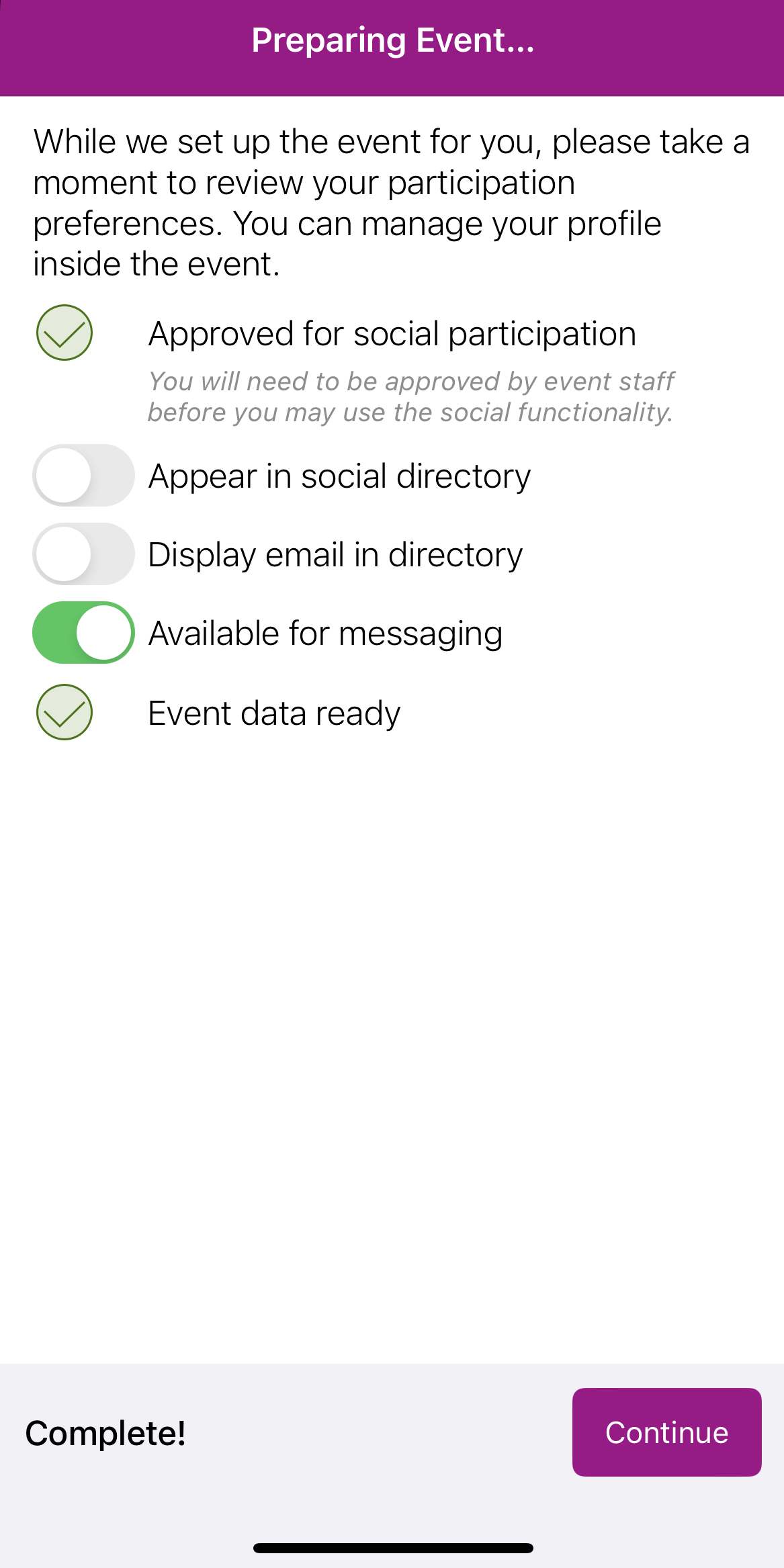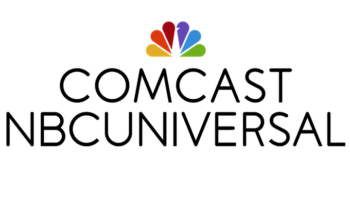Accessing the Leadership Conference Through the Member App
We are so excited to welcome you to The WICT Network’s Leadership Conference! Whether you’re joining us in person in New York, or from the comfort of your home or office, we can’t wait to show you what’s in store.
Please see some additional information below on how to access the conference through The WICT Network app or your desktop.
PLEASE NOTE: We recommend that any attendees participating virtually access the event from their desktop for an optimal experience.
Desktop Access:
1. Open the invitation email from noreply@rdmobile.com (titled: “Before You Arrive: Steps to Complete Before Your 2023 Leadership Conference Experience”). You may need to check your spam folder.
2. Click the Access Event on Desktop button within the email.
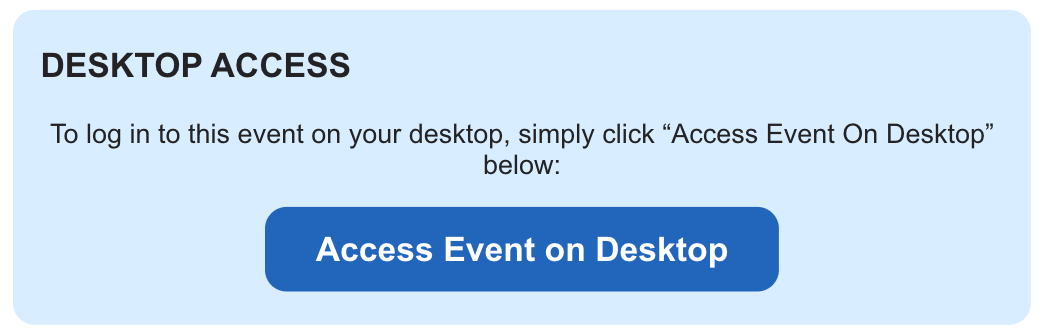
3. A web browser window for the Leadership Conference event will open. Please click Enter Event to access content.

Mobile App Access:
If you do not have The WICT Network app downloaded on your device, please download the app before following the steps below. To download The WICT Network app, navigate to the Apple App Store or Google Play Store on your mobile device and search for “The WICT Network.”
Once you’ve downloaded the app, please follow the steps below to log in and access conference content.
1. Open the invitation email from noreply@rdmobile.com (titled: “Before You Arrive: Steps to Complete Before Your 2023 Leadership Conference Experience”). You may need to check your spam folder.
2. Click the Get Started Now button under Access the Mobile App within the email.
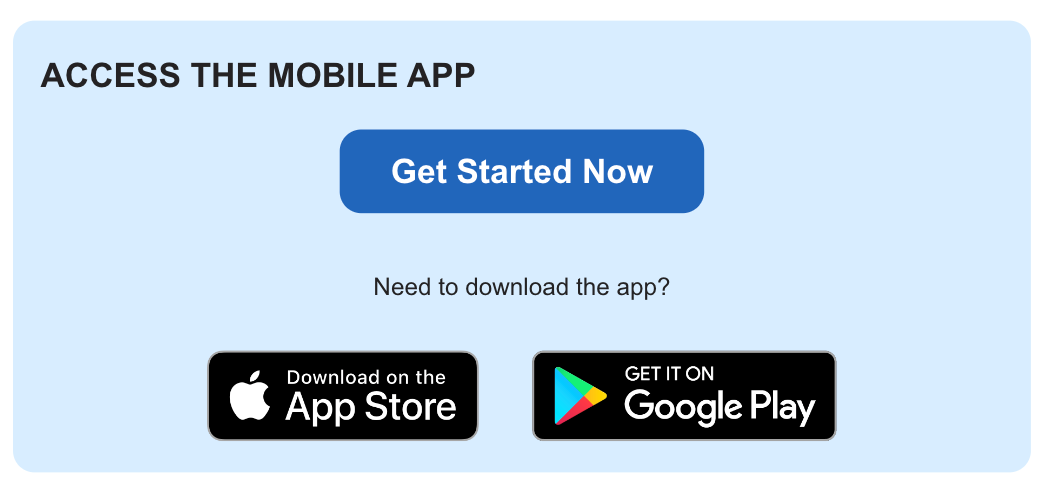
3. This will automatically open up the app and you’ll see a pop up verifying the login link.
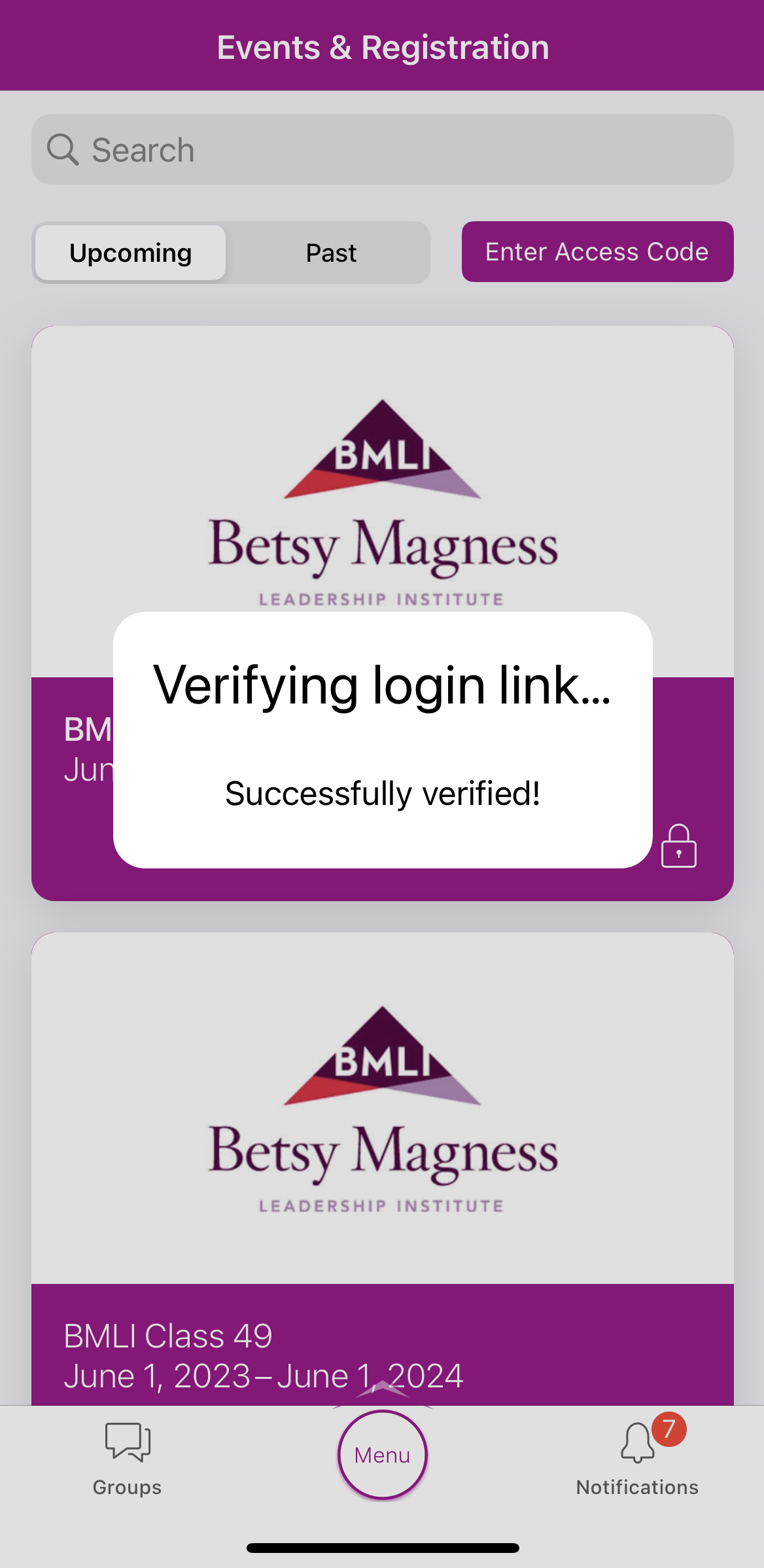
4. Scroll through the events listed and click The WICT Network 2023 Leadership Conference.

5. If this is your first time accessing the event, you will be prompted to select your event participation preferences. Please tailor this to your liking and then click continue to access the full conference content!