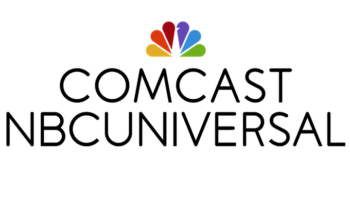Launched in March 2023, The WICT Network Member App was created to enable our membership — comprised of five, unique generations of women across the media, entertainment and technology landscape — to forge stronger connections with industry peers worldwide and more easily navigate to timely information about our many programs and events.
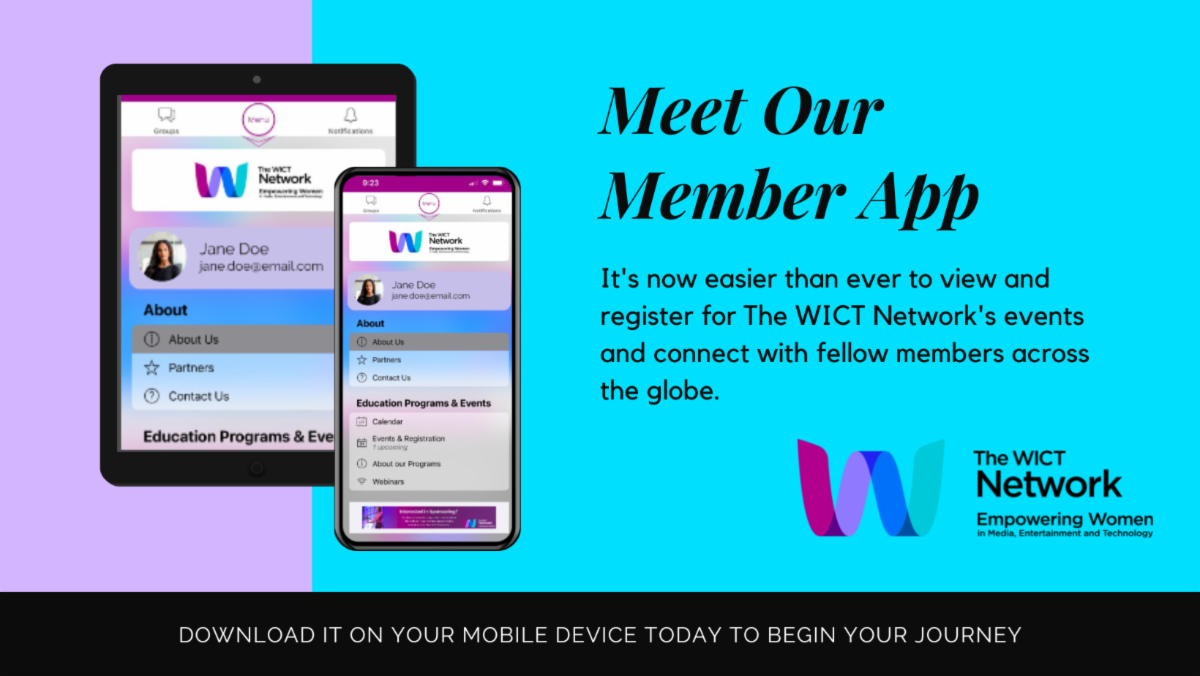
- To access the member app, navigate to the Apple App Store or Google Play Store on your mobile device and search for “The WICT Network.”
- Once the app is downloaded, please open the application. Please click the Menu button at the bottom of the screen. You will notice under Account it says “not logged in.”
- Click on Account, and you will be prompted to log in. Please select Log In with an Email Link from the options. Then, type in the email address associated with your membership and click Send Link. If it is your first time logging in, you will be prompted to enter your First and Last name. Please note: You will need to be able to access this email on your mobile device, if you’re not able to, please reach out to us at membership@wict.org for assistance.
- Access instructions will be sent to the email you entered. Open the email on the device you’re using and tap the Log In Now button to login. Once you click the Log In Now button, you will be rerouted to The WICT Network app where you can enjoy all of the offerings and connect with your peers!
Click here to view instructions on downloading the member app.